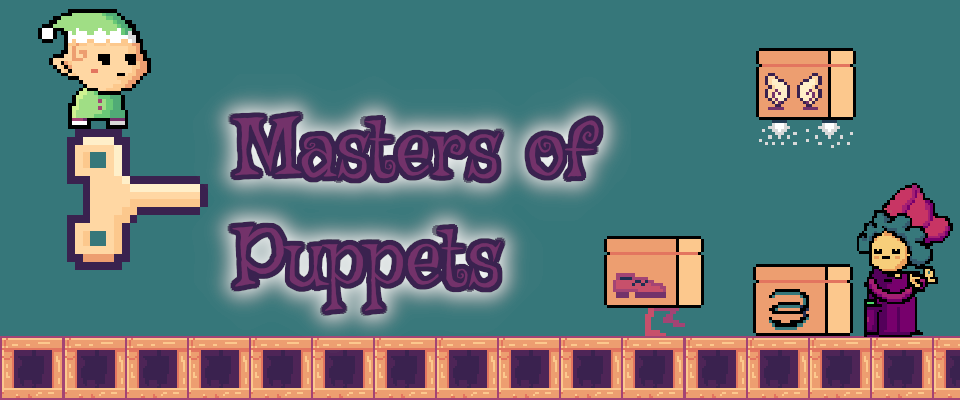
Masters of puppets
Full walkthrough
The master of puppets needs to find the rewind key and the gunpuppet to finish its journey. Some help here?
Controls
You can play this game with a keyboard and the mouse, here are the control:
- Move - A/left arrow (left) D/right arrow (right)
- Jump - W/up arrow
- Restart level - R (really important key :D)
- Charge puppet - E (with the rewind key)
- Shoot gunpuppet - Left click (with the gunpuppet)
- Menu on playing - Esc (the restart button does not work here, use R instead)
We hope you enjoy the journey and please leave some feedback!
Another info
I will explain how to make the game in my YouTube channel soon:https://youtube.com/c/raformatico
Source code in Github: https://github.com/jjramos-dev/Brackeys2020-4
Last level is a little tricky. Here a possible solution (spoiler alert ;D)

https://vimeo.com/user121047522/review/445905738/7dea485af9
Screenshots
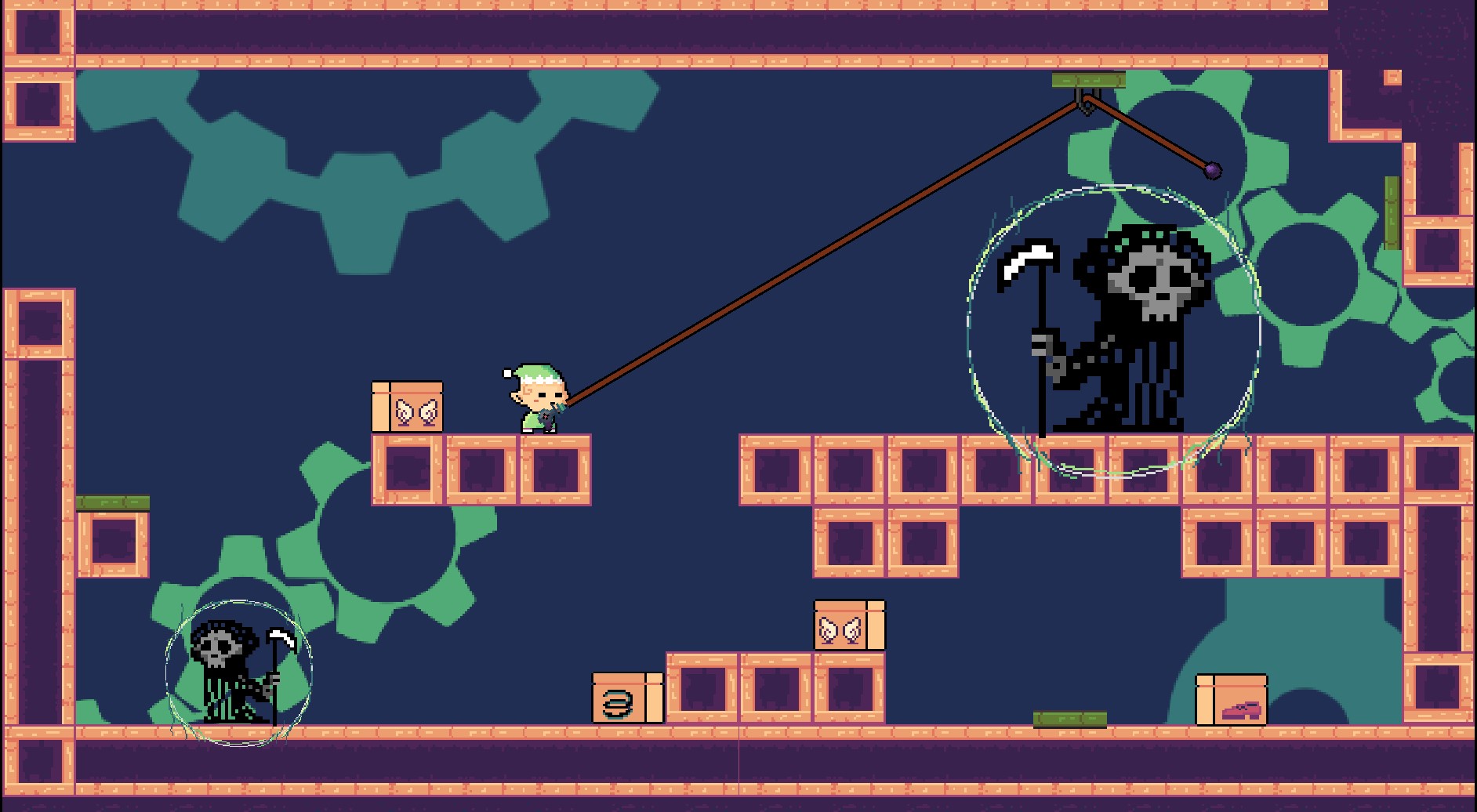

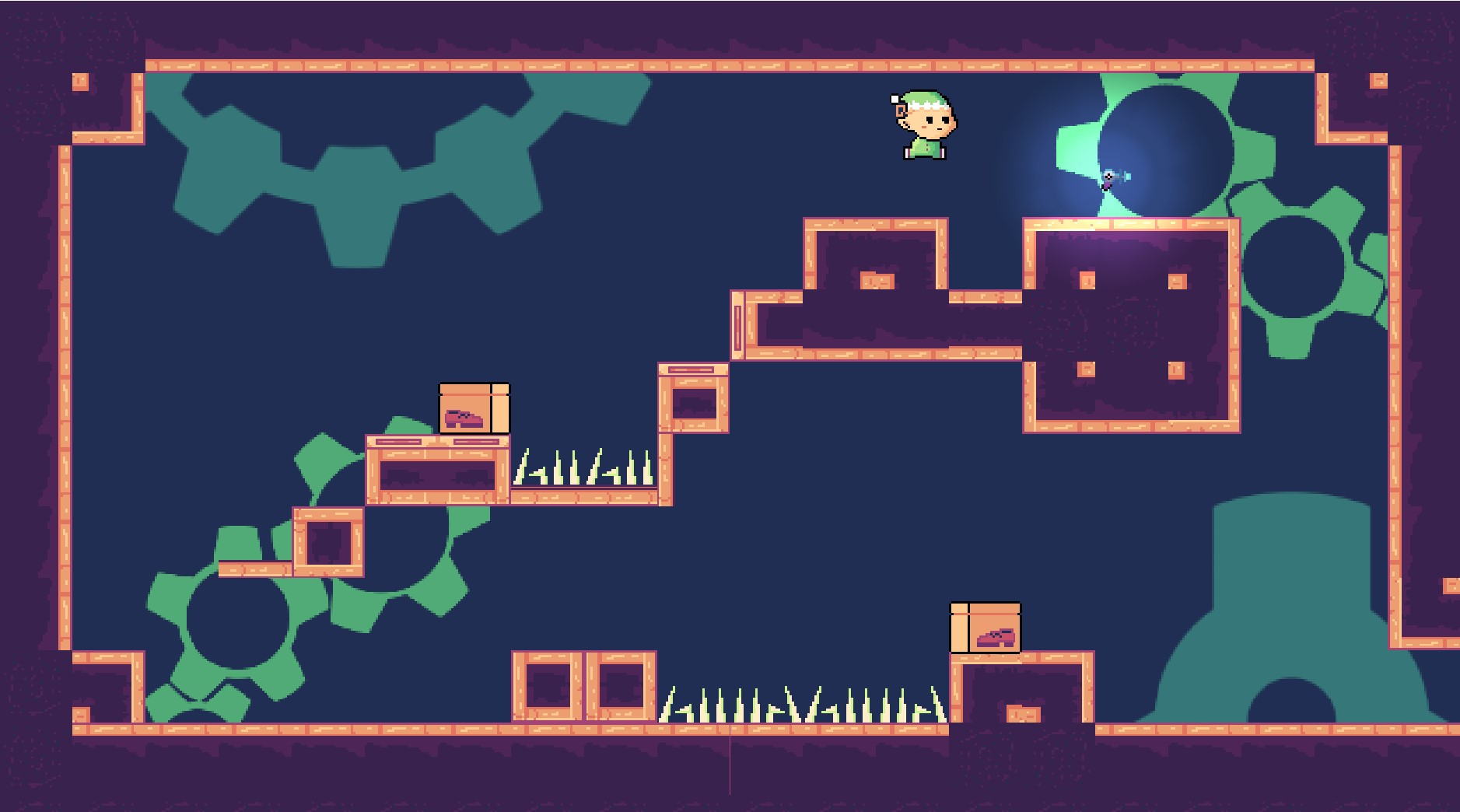

Download
Download
MastersOfPuppets.exe 38 MB
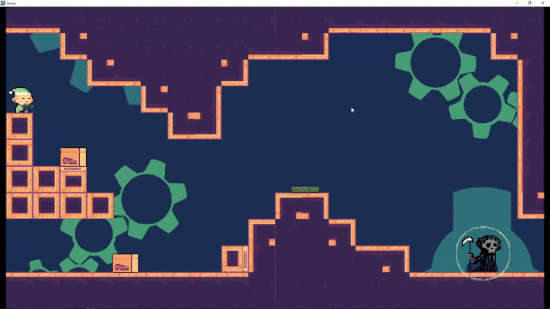

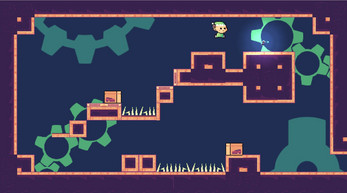


Comments
Log in with itch.io to leave a comment.
El juego es realmente divertido, pero tiene bastantes Bugs que hay que corregir... Una pena que no se pueda jugar con el Pad
estará para android?
32 bits?
Correcto! Y en Godot.
Por cierto, me parece genial lo de hacer un tutorial del juego. Ten por seguro que no me lo perderé 😉
Im Not Really Good At Giving FeedBack But I Will Try, First I Was A Bit Confused At First At What To Do When I First Got The Key, Secondly I Just Wanted To Say I Loved The Art And Music, Thirdly I Dint Know E Was A Key Because It Wasnt in The Controls Menu, Also If You Press Escape When In The Controls, Or Credits Menu The Game Freezes And You Have To Reset, Fourthly The Pause Menu Doesnt Work Somtimes And You Have To Reset, Next The Puzzle's Can Somtime Be A Bit Frustating But I Find That To Be A Good Thing, Next I Was Also Confused With How To Get Rid Of The Enimes Invunrubilty, Next I Really Like The Walkthrough, Really Use full, next The Gun Ball Rope Thing Gets Stuck Somtimes, Also Somtimes The Thing Doesnt Work, I Hope This Is Good Feedback, I Really Belive That If More People Played This You Could Get Top 50, Or Top 20, Good Luck :D
Como ya comenté en el grupo de Facebook, me encantan las mecánicas del juego. Además, los gráficos, y el entorno en sí, son muy agradables. Esperando la versión de Android 😁
Lo que no recuerdo bien es si estaba hecho con Godot. Si es así, tengo una pregunta que quizá te sirva para hacer un tutorial (muy seguramente, habrá mucha gente que lo recibirá muy gustosamente, entre ellos yo, por supuesto). Por cierto, suelo recurrir a ellos cuando tengo alguna duda porque te explicas de maravilla (cualquier novato los entenderá fácilmente).
Un saludazo desde "la capital del Ebro", compi 😉
¡Qué alegría recibir esta noticia! Pues sí que está hecho con Godot así que dispara e intento hacer un tutorial sobre ello.
Si puedes deja la petición en el vídeo de YouTube y así puede verla más gente:
Un abrazo desde la tierra de la malafollá jejeje!Se trata de cómo ocupar la pantalla completa en cualquier resolución, en cualquier móvil. Yo, en mi juego, lo he conseguido, pero no me digas cómo 😂😂. En los niveles se me ve a pantalla completa, pero en el menú principal no sé cómo hacer que los menús queden a la izquierda teniendo en cuenta la resolución de pantalla. Lo he intentado de muchas maneras, pero no doy con la clave 🤦🏻♂️. En los niveles lo engañé con un label justificado a la derecha, pero ya te digo, en el menú principal no hay manera.
Te lo escribo por aquí antes de poner nada en tu canal por si no has lidiado con ese problema aún.
En cuanto a adaptar el juego a la pantalla yo lo consigo desde los ajustes del proyecto -> Display -> Window dentro de la parte de Strech juega un poco con mode, aspect y shrink.
Respecto al menú te dejo un tutorial de GDQuest que creo que trata justo lo que buscas:
Y no te preocupes por comentar en el canal que cuantos más comentarios mejor!!!
GDQuest es otro de los canales que sigo en cuestión de programación en Godot.
Este vídeo ya lo había visto hace mucho, pero le echaré un vistazo de nuevo.
Muchas gracias, compi 😉